Quick Reference


Lamp Mode allows to change the scan direction and orientation
Go to the pictures library


Start the scan process

Lamp Width change the speed of scan but larger lamp decrease the scan precision

Open preferences panel

Import movie from your camera roll and start the scan based on current settings (optional module)
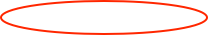
Information Layer display scan duration and final image size (pixels)


Set the capture speed (frames per second). Available values depends on device capability and camera resolution.







